Justice Smart Watch is a popular smartwatch for kids and teens. It allows them to stay connected with their parents and friends, and it also has a number of safety features, such as GPS tracking and SOS emergency alerts.
To connect your Justice Smart Watch to your phone, you will need to download the Justice Smart Watch app from the Google Play Store or the Apple App Store ,how to download the app and how to connect to your phone, we will describe briefly in this blog post so you will read carefully and enjoy your life .
What is Justice SmartWatch?
A Justice Smart Watch is a smartwatch designed for tweens and teens. It is a popular brand among girls, and is available in a variety of fun and stylish designs. Justice Smart Watches offer a variety of features.
benefits of connecting a Justice Smart Watch to your phone:-
There are various types of benefits to connecting justice smartwatch to your phone:-
Fitness tracking: The Justice Smart Watch can track a variety of fitness data, such as steps taken, calories burned, distance traveled, and sleep patterns. This data can be synced with your phone so that you can track your progress over time and set fitness goals for yourself.
Notifications: The Justice Smart Watch can receive notifications for calls, texts, emails, and social media messages overall. This means that you can stay connected with your friends and family even when you’re not carrying your phone.
Music control: You can use the Justice Smart Watch to control the music playback on your phone. This allows you to change songs, pause and play music, and adjust the volume without having to take out your phone.
Camera remote: You can use the Justice Smart Watch to take photos and videos from your phone remotely. This is great for taking selfies or group photos without having to hold your phone.
Games and activities: The Justice Smart Watch includes a variety of educational and entertaining games and activities. These games and activities can be a fun way to keep yourself entertained when you’re bored.
Parental controls: Parents can set up parental controls on the Justice Smart Watch to restrict certain features and track their child’s location. This can give parents peace of mind knowing that their child is safe and that they are not using the smartwatch inappropriately.
In addition to these benefits, connecting your Justice Smart Watch to your phone will also allow you to access all of the latest features and updates for the watch efficiently. [connect justice smart watch to your phone ]
You can also read about What Is DND Mode In Fitbit Devices?
Requirements for connecting a Justice Smart Watch to your phone?
To connect a Justice Smart Watch to your phone, you will need the following requirements:
Phone compatibility: The Justice Smart Watch is compatible with both IOS and Android smartphones. However, you will need to check the specific compatibility requirements for your watch model.
Bluetooth: The Justice Smart Watch uses Bluetooth to connect to your phone. Make sure that Bluetooth is turned on your phone before you try to pair the two devices.
Justice Smart Watch app: You will need to download and install the Justice Smart Watch app on your phone. This app is available for free on the App Store and Google Play store.
If you have these requirements then, Here’s a step-by-step to guide on how to connect your Justice Smart Watch to your phone in 2023:-
- Turn on Bluetooth on your phone:- To do this, go to your phone’s settings and tap on “Bluetooth.” Make sure that Bluetooth is toggled on.
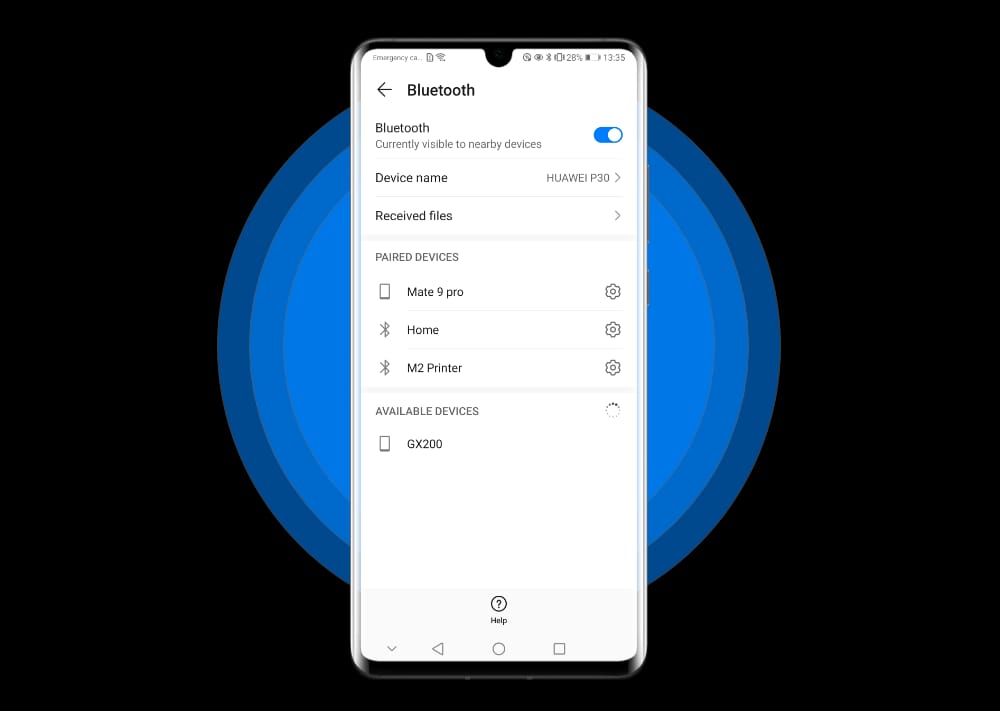
2. Turn on your Justice Smart Watch:- Press and hold the power button on the side of the watch for a few seconds. The watch will vibrate and the logo will appear on the screen.
3. Open the Justice Smart Watch app on your phone:- If you don’t have the app installed, you can download it from the Google Play Store (for Android phones) or the App Store (for iPhones).
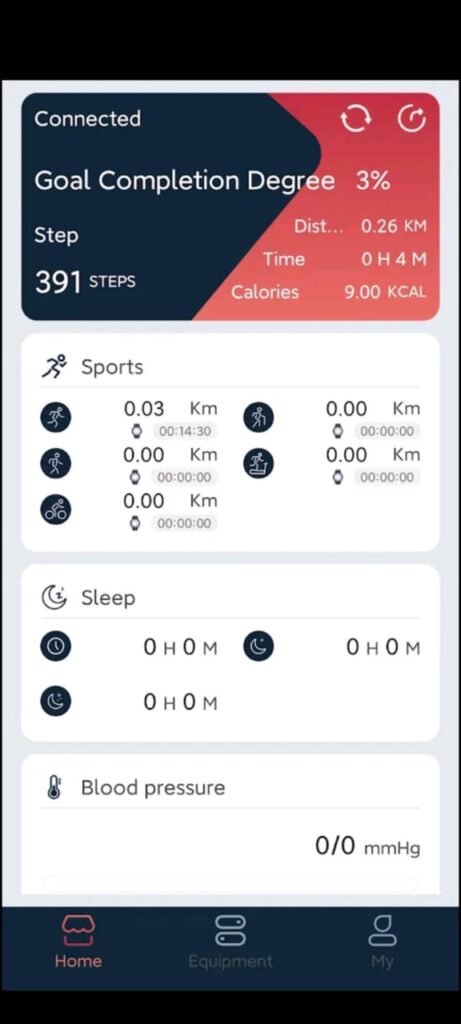
- Tap on “Add Device” in the Justice Smart Watch app.
- Select your Justice Smart Watch from the list of available devices.
- Tap on “Pair” to connect your Justice Smart Watch to your phone.
- Follow the instructions on the screen to complete the pairing process.
Once your Justice Smart Watch is paired with your phone, you’ll be able to receive all the notifications for calls, texts, and apps on your phone. You’ll also be able to use the Justice Smart Watch app to track your fitness progress, monitor your heart rate, and manymore. [connect justice smart watch to your phone]
ALSO READ:- How to Register Warranty for Noise Smart Watch?
Troubleshooting
If you are having trouble connecting your Justice Smart Watch to your phone, try the following:
Make sure that Bluetooth is turned on on both devices.
Make sure that your Justice Smart Watch is in pairing mode.
Try restarting both devices.
Try resetting your Justice Smart Watch to factory settings.
What kind of phone do I need to connect to my Justice Smart Watch?
You can connect your Justice Smart Watch to any phone that has Bluetooth 4.0 or higher. This includes most of the Android phones and iPhones made in the past few years.
What app do I need to connect my Justice Smart Watch to my phone?
You need the Lefun Health app to connect your Justice Smart Watch to your phone. You can download the Lefun Health app from the Google Play Store or the Apple App Store in your phones.
Why can’t I find my Justice Smart Watch in the Lefun Health app?
Make sure that Bluetooth is turned on on your phone and that your Justice Smart Watch is in discoverable mode. To put your Justice Smart Watch in discoverable mode, press and hold the function button on the side of the watch until the Bluetooth icon starts flashing in tour phones.
How do I disconnect my Justice Smart Watch from my phone?
To disconnect your Justice Smart Watch from your phone, open the Lefun Health app and tap on the “Disconnect” button next to your watch’s name respectively.
How long does it take to charge my Justice Smart Watch?
It takes about 2 hours to fully charge your Justice Smart Watch.
How long does the battery on my Justice Smart Watch last after connect the phone?
The battery on your Justice Smart Watch should last for about 5 days on a single charge. However, the battery life may vary depending on how often you use your watch and what features you’re using.
Conclusion
Connecting your Justice Smart Watch to your phone is a great way to get the most out of your watch. By following the steps above, you can easily connect your Justice Smart Watch to your phone and enjoy all of the benefits that it has to offer.
